- Play
- Results
- Real Winners
- More
- Need a hand? Visit ourHelp Centre
- Select your state of residence
- Change
Favourites
Favourites are available for Weekday Windfall, Powerball, TattsLotto, Oz Lotto and Set for Life
Creating a Favourite online
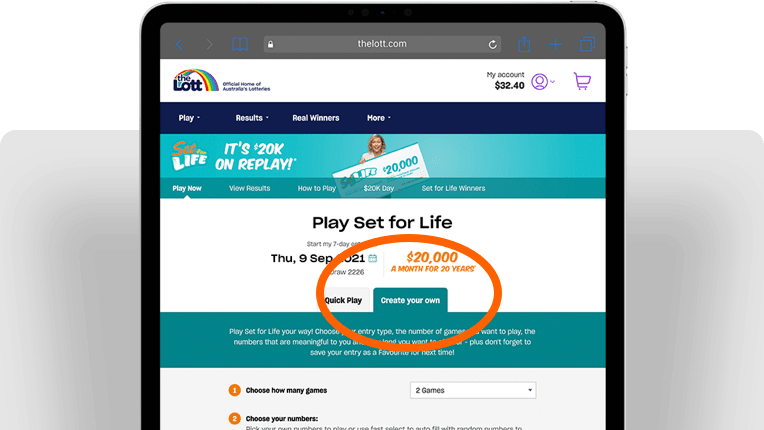
Step 1
Choose the game you wish to play and select the ‘Create your own’ tab to pick or fast select your numbers.
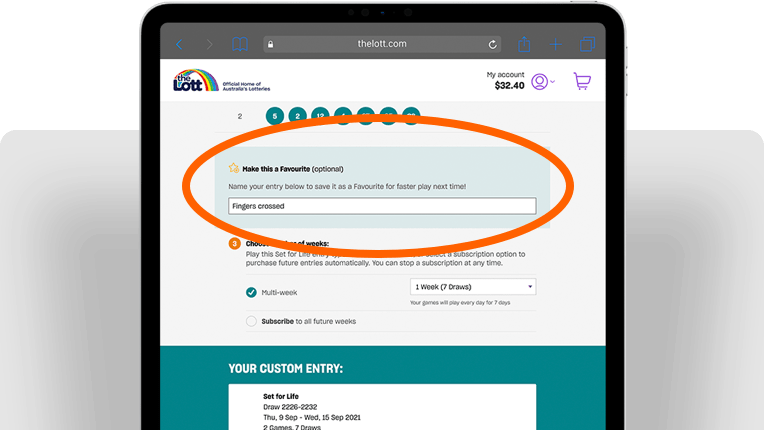
Step 2
Give your entry a suitable name under 'Make this a Favourite' and click 'Add to cart'.
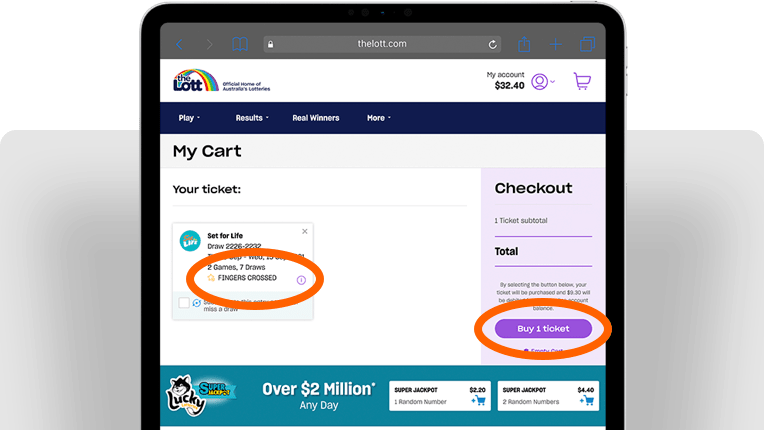
Step 3
Once in the Cart you will see your entry with the name you chose, click the 'Buy ticket' button to complete your purchase.
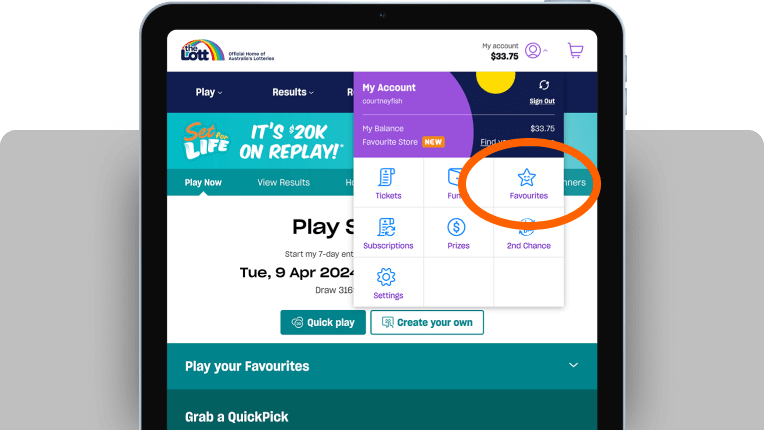
 Managing your Favourites
Managing your Favourites
You can view and edit both your in-store and online Favourites when logged into your account.
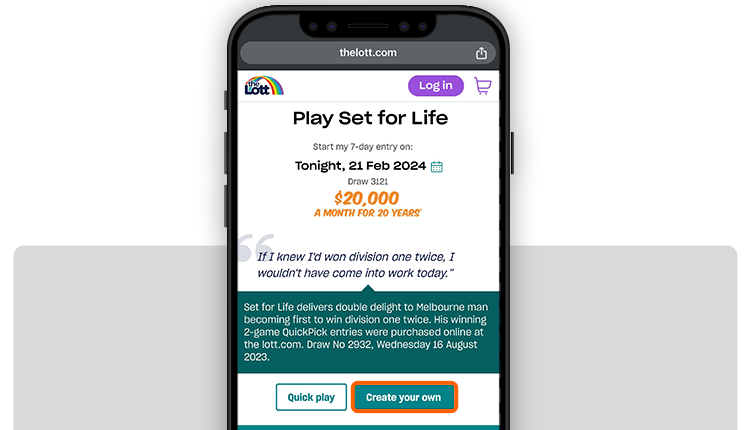
Step 1
Choose the game you wish to play and select the ‘Create your own’ tab to pick or fast select your numbers.
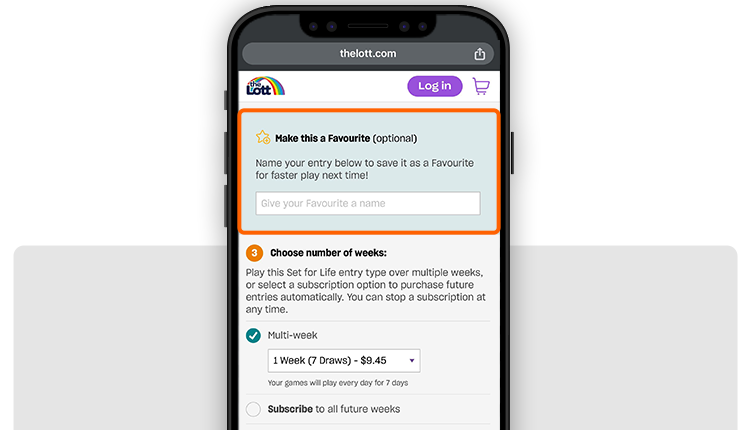
Step 2
Give your entry a suitable name under 'Make this a Favourite' and click 'Add to cart'.
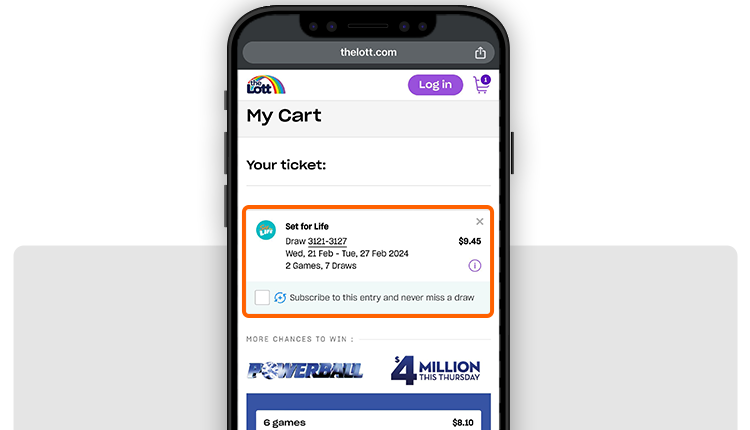
Step 3
Once in the Cart you will see your entry with the name you chose, click the 'Buy ticket' button to complete your purchase.
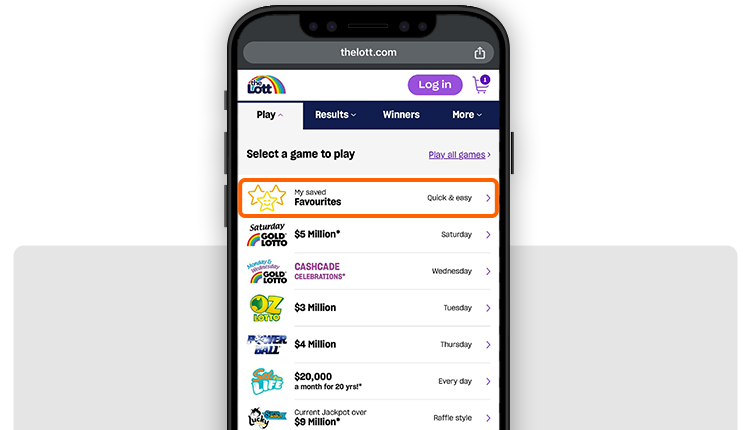
 Managing your Favourites
Managing your Favourites
You can view and edit both your in-store and online Favourites when logged into your account.
Creating a Favourite in-store
How do I create Favourite entries in-store?
When playing in-store simply mark the 'save to player card' box on your coupon to save your entry and chosen numbers or ask your retailer for assistance.
How do I manage my Favourites in-store?
You can manage your Favourites by scanning your membership card in-store and asking your retailer to play, delete or modify your Favourites.


